How to add a cold foil layer to artwork?
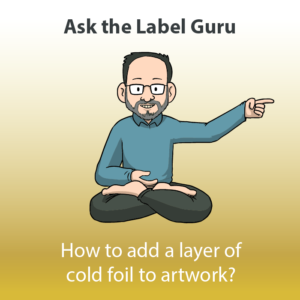
Cold foil is a good alternative to embossing and is more cost-effective. We offer gold and silver cold foils. You can also choose to print a layer of ink onto silver cold foil to create various cold foil colors.
Steps to add a cold foil layer to your artwork
Step 1: Add a new layer to your Adobe Illustrator file. Rename the new layer Cold Foil. Please note, this can only be done in Illustrator, InDesign or Corel. Photoshop does not allow the use of spot colors which is how we identify the Cold Foil elements.
Step 2: Place the elements that will receive the cold foil onto this layer.
Step 3: Create a new swatch with the Swatch Name as “cold foil” and set the color type as Spot Color. Color Mode should be CMYK.
Step 4: Your cold foil layer should be on top of your artwork. Next step is to make sure the spot varnish layer is set to overprint. For each spot varnish element, click on the attributes tab and either check the box for overprint stroke for all cold foil strokes or overprint fill for all cold foil fills or check both strokes and fill for an element that uses both.
